Google My Business (GMB) can be a total lifesaver when you need to get somewhere and aren’t exactly sure where you’re going. In a new city and need restaurant recommendations? Wondering what the holiday hours are for your local Target? Looking for the nearest auto shop because your tire popped? Google’s got you covered.
From a business perspective, Google can help your business get found more often. While search engine optimization works to make sure your business is answering the questions your future customers have, your Google My Business account goes a step further by sharing important information with those local to you.
This makes it even more important to have updated, detailed information readily available when customers search for you. The worst thing you can do is lose a prospect because the wrong phone number is listed or they got lost trying to find you.
There are several tactics that you can use to your advantage to improve local SEO. In this blog, we’ll be focused on the ways you can specifically optimize your Google My Business account for the best search results. Our top suggestions are:
While a little rest may be needed when creating a robust SEO strategy, NAP does not refer to a short period of sleep. NAP, when used in SEO terms, is short for name, address, and phone number. These business details have to be correct everywhere they appear relative to your business or you’ll have confused prospects who can’t seem to find the right answer.
Primarily, it’s important to include this information in your GMB profile. You'll have to include as much detail as possible including your business' full name, phone number, and address details down to the suite number. Some businesses forget to include items like an area code, making it a little more difficult for customers to see the whole picture.
It’s key to have this information correct on your website and Google My Business page, but don't forget this should be identical anywhere else it shows up online. This includes additional sites like Trip Advisor, Yelp, and Chamber of Commerce pages. Claim listings that belong to you (if you haven’t created them) and update them to reflect the right details. If you don’t have access to a site, reach out to someone who has the ability, like a company contact.
Where are you serving your customers? Let them know by using service areas. By Google’s definition, a service area, “...lets customers know the geographic area where you can provide your products and services.” Service area businesses are companies that do not perform the service requested at the physical location of their building but instead, where the service is needed. Examples of popular service area businesses include plumbers and cleaning services.
Service areas are also crucial for businesses that can serve customers both in and out of their physical location. You can imagine how this would be relevant for restaurants that deliver or healthcare services that provide in-home visits.
Google allows users up to 20 service areas, letting businesses with a little more reach show how far their services go. This feature is an absolute must for businesses who can serve a wide range of customers in a few different locations.
Every business falls into several categories. Not only are you serving a specific industry, but you might also be serving a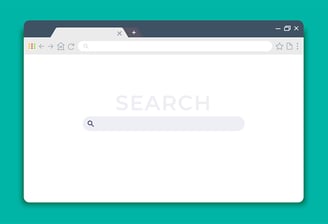 specific sector within that industry. Other classifications like B2B or B2C help prospects understand who your audience really is.
specific sector within that industry. Other classifications like B2B or B2C help prospects understand who your audience really is.
Google’s category feature allows you to select up to ten categories to describe what you do. Your primary category, however, is said to have the greatest impact on your local SEO. Choosing the right primary category can be made easy through keyword research. Pick the keyword that best describes your business that also has the highest search volume to ensure your primary category brings you the best results.
Let’s, for example, review how a donut shop might categorize their business on GMB. At its core, a donut shop is, well, a donut shop. That would be their primary category. But they can add additional categories like breakfast & brunch and coffee shop as these are relevant categories for someone searching. Depending on your business, there can be lots of categories that may not be your main focus, but still apply.
How much should you include? Well, as much detail as possible is strongly encouraged when adding categories. This feature serves as a keyword playground so you might as well get the most out of it!
Odds are you can probably show your product better than you can tell someone about it. GMB has a designated area to do just that. Add in your products and include descriptions, photos, and videos of it in action.
To add products, go into your Google My Business account and select “products” on the right hand side. You can include an image, product name, category, price range, and description. You can also add a button like "Learn More", "Order Online", or "Buy" to get customers to the next stage of the buyer’s journey more quickly.
Any SEO professional understands the importance of keywords. Keywords should be a main priority for blogs, website pages, metadata and page headers. Google My Business is no different.
The description field in your Google My Business account is one of the first things users will see when your listing pops up in the search results. It appears “above the fold,” meaning a user won’t have to scroll to see it. This is a great area to add in keywords related to your services to make sure you're a featured result in customer queries.
Ideally, choosing 1 or 2 high-level keywords should be more than enough to get your business appearing in relevant queries. Make sure to include what you do and your "why." What sets you apart from other similar services or businesses in the area? Share that here.
The more they know, the better. Google My Business has an area for questions and answers that interested users can view. One key thing to note about this feature: Those not associated with your business have the opportunity to answer for you. To minimize confusion, answer questions as the business account so users know they're receiving answers straight from the source. If you answer a question from your own Google account, customers may not be aware that you own the business and may write you off as just a random user.
This FAQ section is a great way to help customers find answers they’re looking for or even answers to questions they didn’t know they had. In order to answer questions, check out your Google listing, click “Questions & Answers” and start responding.
Reaching the right people at the right time should be a priority for every business. If not, you're letting customers who could really use your service walk away or worse, they won't even know you exist.
Local SEO plays a big role in driving foot traffic for businesses in all industries. Even if someone is unaware of your business, a simple Google search can turn them into a loyal customer. Google my Business helps you quickly share information about who you are and what you do to those in the area who are interested in something you offer.
Executing a successful SEO campaign goes further than just optimizing your GMB page, however. If you're looking to strengthen your local SEO efforts, make sure to reach out to our team to see how we can get you the results you're looking for.
The internet is a marketing battle ground. Behind every search there are billions of companies competing to climb to the top of Google’s rankings to land the coveted top search result spot. Creating content that answers the questions of your...
It’s time to build up those rankings. Crafting a robust search engine optimization strategy includes keyword research, content creation, and site optimization. How do you know if any of it is actually working, though? Let us introduce you to Google...
Did you know that, on average, only 2-3% of website visitors convert? So, what is website conversion, and what sets successful websites apart from the rest? For businesses of all sizes, understanding and optimizing website conversion is essential...
ABOUT
Marketing Services
HubSpot Services
Resources
CONTACT
267.982.4044
info@moderndrivenmedia.com
590 Lancaster Ave, Ste 110,
Malvern, PA 19355
Join Our e-newsletter