The excitement that comes with unboxing a new phone, game, or latest piece of technology is unmatched. You could say the same for finding the right software for your team. Knowing that you found something that can make your day-to-day easier and your bottom line increase is both exciting and sometimes, a bit nerve-wracking.
Just as you can fumble to adapt to the latest software update on your iPhone, it can take a bit to fully understand the different elements of a CRM. As a HubSpot agency, one conversation we often find ourselves having with clients is differentiating objects like contacts, companies, deals and tickets—and how they all work together.
In this article we’ll cover what deals, tickets, and pipelines are, along with other important objects like contacts and companies.
In order to understand these terms, you first need to understand what objects are in HubSpot.
Table of Contents
In the HubSpot CRM, there are a few different moving pieces we refer to as “objects.” All objects appear similar in the program’s interface, helping users quickly get accustomed to what they’re looking at when clicking through different tabs.
According to HubSpot, “CRM objects represent the different types of relationships and processes your business has.” The four standard CRM objects in the system are:
An additional object to consider is custom objects, available on HubSpot’s enterprise accounts only. Custom objects are defined by an API (Application Programming Interface). An example of this could be something like “pets” for a veterinarian’s office or "franchises" for a franchisor.
Depending on your business, custom objects may be key to properly importing data. However, there is a chance your company forgoes custom objects overall.
The four standard objects are key to understanding the HubSpot ecosystem. Objects have records to distinguish them from one another and properties to provide important information for each record.
It’s all in the details and properties help make the details clear. Properties provide specific information about your objects. Some examples of contact properties include email address, phone number, and company name. Examples of company properties can include company size, address, and industry.
Although there are default properties for objects, HubSpot allows companies to create custom properties to better segment and track objects as needed. The data every business holds close can vary pretty widely, so this tool helps you personalize the platform for your specific needs.
Now that you understand the basis for objects in HubSpot, let’s get into each object and how they work together.
Contacts and companies are the heart of a CRM. They’re your customers, stakeholders, prospects, and leads. Anyone who is interacting with your business is a contact, even down to your bookkeeper. These objects exist in HubSpot to paint a picture of who you’re talking to and where they’re coming from.
A contact is one person while a company is one entity. Companies can have multiple associated contacts, making it easy to see the different stakeholders from companies you’re working with. With Account-Based Marketing (ABM) tools, you can go as far as marking which contacts per company are the decision makers and champions to finalize the sale.
Not sure what company your contacts work with? HubSpot uses contacts’ email addresses to pull important data from what is available online.
| Example |
| If you were working with someone from our team, the “@moderndrivenmedia.com” address could help HubSpot pull information from LinkedIn, our website, and other online resources to generate a company automatically associated with our contact in the system. Isn’t data incredible? |
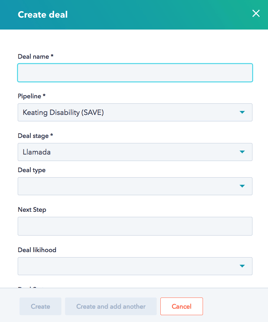
If your sales team needs a way to organize and stay on top of incoming opportunities, deals are the tool to rely on. Found in the Sales Hub, deals track both the status of potential business and the revenue tied to it. A deal should be created any time your business has a chance to make a sale—whether that’s a form submission for a demo request, a meeting booked with your team, or another interaction that could move a prospect toward becoming a customer.
A deal is more than just a record of an opportunity—it’s also a way to connect all the people and businesses involved. When deals are tied to the right contacts and companies, your team gains a clearer picture of the decision-making process and reporting becomes much more accurate.
Key points about deals to keep in mind include:
Multiple contacts can be associated: Deals often involve more than one person, though these contacts are usually from the same company.
Manual deal creation requires extra care: If a rep creates a deal manually, they must ensure all relevant contacts and companies are added.
Accurate associations improve reporting: Connecting the right records allows for better insights into who is influencing the sale, which in turn helps the team manage and close deals more effectively.
Not every sales process looks the same, which means deal creation can be handled differently depending on the team’s approach. Some organizations prefer the flexibility of manual creation, while others lean on automation to keep everything consistent.
Here’s how both manual and automated methods work:
Manual creation: Reps enter deals directly into the system as opportunities arise. This can be useful for maintaining control over which prospects enter the pipeline and for capturing unique circumstances.
Automation through workflows: Deals can be automatically generated when certain triggers occur, ensuring no opportunity is missed. Common triggers include:
A discovery call being logged
A form submission being completed
A signed document being received
While manual creation has its place, automation adds efficiency and consistency to the sales process. By letting workflows handle the setup, your team can focus less on data entry and more on engaging prospects. Automation also ensures that deals are captured and tracked in a uniform way, which strengthens pipeline management and forecasting.
The benefits of automation include:
Comprehensive coverage: Every opportunity is logged without relying on individual reps to remember.
Consistency: Deals are created in the same format, making them easier to track and report on.
Timely follow-up: Automating deal creation ensures sales reps always know the next steps.
Stronger pipeline management: Opportunities are less likely to slip through the cracks, keeping revenue projections on track.
There’s always room for improvement when it comes to customer service. Tickets are the objects that help your team make sure all customers’ service requests are taken care of. Tickets organize customer inquiries to help your team better track trends, response time, and status all in one place.
Similar to other objects, tickets can be both manually and automatically created.
Both deals and tickets move through pipelines—visual workflows that map out every stage from start to finish.
Think of a pipeline like a Kanban board. Each stage is represented as a column, and your deal or ticket moves horizontally as progress is made. It’s a simple way to keep everything visible, trackable, and moving in the right direction.
The word Kanban literally means “visual signal” in Japanese, and that’s exactly what pipelines offer—a quick, visual snapshot of where something stands, what’s next, and what’s already been done. It keeps your team aligned, your process efficient, and your sales and service efforts flowing smoothly.
Sales pipelines (or Deal Pipelines) take your sales process and break it down into several steps that can end in either “Closed Won” or “Closed Lost.” Depending on how prospects come into your sales process, the amount of stages, and time spent in each, can vary. Some companies can have prospects in steps for months at a time while others can see prospects move through stages in a matter of days.
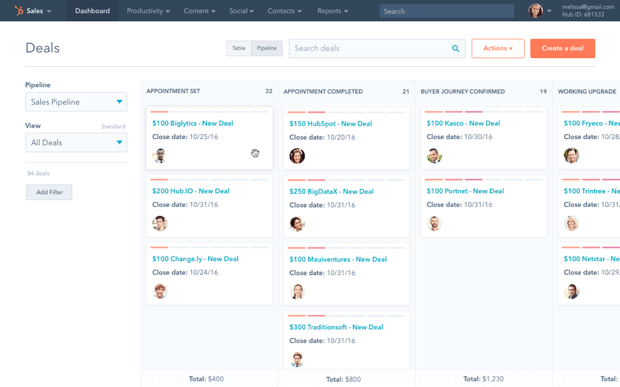
Deal Pipelines move horizontally through these stages as one object, a “deal.” In the deal, there is additional information like deal amount, associated contacts and companies, create date, deal owner, and more.
Deal pipelines can help companies understand important key performance indicators (KPIs) like forecasted close date, average time to close a deal, average deal amount, and so on. In order to have this data, all information needs to be tracked properly in deal pipelines.
Now, you don’t need to have one, singular deal pipeline as the catch all for any incoming revenue. In fact, it makes more sense to have specific deal pipelines to keep your team better organized and to easily see what deals may need to be worked. Some examples of deal pipelines can include different pipelines per product, different pipelines per offering, or even different pipelines per inbound and outbound sales.
As deals move through deal stages in the pipeline, you can create required properties for deal stage movement. For example, if a deal was moving from deal stage 1 to deal stage 2, but you needed to know what product or products the customer was interested in as they moved to this stage, you can make “Product Interest” a required property for stage 2. Until the “Product Interest” property is filled out, the deal will remain in stage 1.
This can help keep your team on the same page and also be helpful later for proper reporting.
Workflows can help you stay on top of what’s going on with your deals. As deals move between stages, you can create workflows to alert you to where a deal stands. If you’d like a Slack notification of a deal being closed, this can be created. If email is more your style, that can be done, too. There are a lot of ways workflows can help your team when it comes to deal management.
| The most important thing to keep in mind when reviewing deal pipelines is deals are the only object that move across this deal pipeline track. Tickets, contacts, and companies do not move across the deal pipeline—only deals can do that. A ticket, contact, or company cannot be in a deal pipeline nor do they do not move across deal stages. The deal object is what is making the horizontal movement through the pipeline. |
Service pipelines help tickets move through ticket stages. While the concept is similar to deal pipelines, ticket pipelines do not track potential revenue, but instead track the status of incoming tickets. 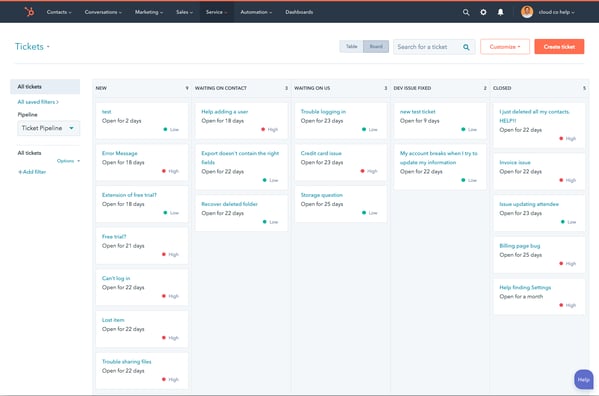
Tickets are often inquiries your customer service team can address. These pipelines help your team visually see the next action item to help a ticket move forward. There are both manual and automated options for tickets.
Ticket stages can spawn actions through workflows similarly to deals. For example, if an inquiry has been submitted through a form, a ticket can automatically be created and put into the first ticket stage. As the ticket populates in stage 1, an automated email can be sent to a team member to alert them that a ticket has been created.
Again, it is important to note that tickets do not and will not track revenue or potential business. They exist primarily to help your customer service team move along a process to respond to customers.
Tickets move through ticket stages which move through service pipelines, and deals move through deal stages through deal pipelines.
Companies, contacts, deals and tickets are the signature four objects that your team will use in HubSpot. Understanding what does what can get a bit confusing when you first start. Troubleshooting issues with online forums or watching training videos can be the first step to understanding how to best use your CRM, but when it comes to the more challenging, unique issues, it’s easier to have someone in your corner who has done it before.
At Modern Driven Media we specialize in HubSpot implementation for users just getting started or companies who have been on the platform but want to optimize their use of it. Our team has worked with multiple clients in various industries to see what makes the most sense across the board.
To learn more about our HubSpot onboarding services, contact us.
Related Posts:
Talk of website redesign tends to lead to mild sweating, sheer panic and numerous objections. But website design isn't what it once was... or at it least shouldn't be. Growth-driven design is a modern and more productive way to design and maintain a...
CRM systems are like your business sidekick, helping to manage customer relationships and keep operations running smoothly. As your business grows, you may realize it's time to switch to a new CRM platform that better suits your needs. Perhaps your...
HubSpot’s INBOUND 2025 Spotlight unveiled a wave of updates that make one thing clear: AI isn’t just a feature—it’s becoming the backbone of modern business growth. From streamlined development to smarter insights and brand-new AI agents, these...
ABOUT
Marketing Services
HubSpot Services
Resources
CONTACT
267.982.4044
info@moderndrivenmedia.com
590 Lancaster Ave, Ste 110,
Malvern, PA 19355
Join Our e-newsletter