Acronyms are abundant in marketing. From KPIs to ROI, PPC to CPC, SEO to SEM—the list goes on and on. There are a handful of acronyms that we all use on a regular basis, but CRM and CMS may not be in your acronym arsenal just yet. CRM and CMS, with a single letter difference between the two, can be easily mistaken for one another.
Both valuable tools for digital marketing, you might be wondering which is more important for your business and what they stand for, anyway. In this article, we’ll dive into what exactly are the differences between the two, the benefits they bring to the table, and decipher which one makes the most sense for you and your team.
A CRM, or customer relationship management tool, gets its namesake from how its used. The goal of a CRM is organization—becoming the main “source of truth” for businesses looking to manage data about those who interact with their company. No matter what team you work on, from sales to marketing to customer success, this data is crucial to bettering your business and enhancing your bottom line. A CRM places all that information right at your fingertips.
Lack of organization when it comes to where your customers are coming from is a lose-lose. Not only is the customer experience negatively affected, but your revenue can take a pretty hard hit, too. CRMs were built to streamline this information and make sure all teams have access to it and can then make data-driven decisions.
Happy customers are the best customers. Happy customers make happier teams. So what’s the value in using a customer relationship management tool? Some of the biggest benefits include:
Although both CMS and CRM both begin with the same letter, the key difference is found in the “c”. A CMS, or content management system, works to organize the content your business shares online. While a CRM is focused on the customers and stakeholders interacting with your business, a CMS is focused on the content you’re putting out into the digital space.
Most businesses have quickly realized that website design is a lot more complicated than it might seem on the surface. Hence, the CMS. A content management system helps those who aren’t developers build a site without having to code. It’s a huge benefit for those looking to get something live who may not have the resources or time to start from scratch.
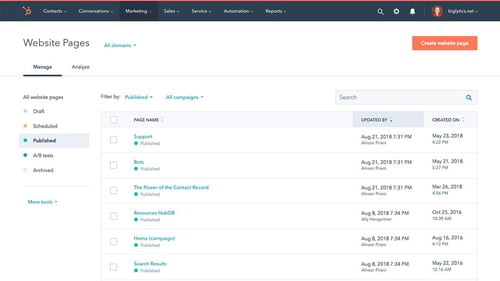
Coding a website takes time, patience, and a skillset that can take years to nurture. For most business owners, learning how to build a website from the ground up is just not viable. We’ve also learned that websites are not a one-time build—it’s a constantly evolving tool that should reflect your business properly. Having to code an entirely new site every couple of months is just not realistic.
This is one of the biggest benefits of a CMS. When breaking it down, HubSpot clearly defines how to use a CMS in their blog. To give a quick overview, the content management application and content delivery application work together to handle all the backend bits and bobs so you can easily update what’s populating on the front end. No HTML knowledge needed.
Many CMS platforms also come with templates and SEO optimization tools so you can make sure your site doesn’t just look great, but also performs well and gets found online. It’s the ideal situation for someone who wants the bells and whistles but doesn’t want to call a developer for every update.
Comparing the two, a CRM and CMS work on different silos of the digital marketing space. One focuses on external factors (customers) and the other focuses on internal content (your website). Whichever you use really depends on your goals, but it’s not uncommon for businesses to use both. Ideally, both tools work in tandem to create the perfect storm of data, tracking, and creativity. Let’s take a look at why you would want to use both.
 Data Tracking and Analysis
Data Tracking and AnalysisWhile a CRM looks at what your customer does, and a CMS organizes the content you have online, both of these two things will directly affect one another. For example, your customer may begin their journey by clicking on an ad to a page on your website. Understanding the attribution of how this customer actually came into your business is important and is part of BOTH of these systems.
Looking at it the other way around, you may want to see which pages on your site prospects are spending the most time on or, more importantly, where those coveted conversions are taking place. Again, being able to marry CRM information (like a customer's journey) and data from the website (like time spent on page) will be helpful to understand how you can be more successful.
To take it a step further, having a CMS and CRM that are integrated is the ideal solution for uninterrupted data flowing back and forth. Communication between these technologies makes it easier for you to get the whole picture. Thankfully, many content management systems have integrations with customer relationship tools that can be as simple as an added plug-in. One of our favorites being HubSpot.
HubSpot has the capabilities to be both a CRM and a CMS for its users. While companies have always known the platform to manage customer data seamlessly, back in 2018 they officially launched their stand-alone CMS.
Being able to manage the elements of your site as well as customer data, reporting, and sales all on one platform is priceless. Merging both the marketing and sales team, while simultaneously removing the need for a developer, saves your business time and ultimately, money.
No need to pay for several different platforms and endless APIs to connect their information together. Gone are the days of looking to spend thousands of dollars on a simple website update, too.
If you’re still asking yourself whether you should have a CMS or a CRM, the answer is simple. Yes.

Both tools provide you the opportunity to be more efficient, productive, and holistic in your marketing and sales efforts. While a customer relationship tool looks deeper into your customer base and their buyer’s journeys, and a content management system is more focused on the publishing of content and providing a theme for your site, neither can really fully succeed without the other.
Your customers are already visiting and interacting with your content AND you already have an active, diverse base of people to analyze. Why not make it easier?
As a HubSpot Certified Agency Partner, Modern Driven Media is well-versed in all things HubSpot CMS and CRM. If you’re looking to optimize your account or for help getting started, don’t hesitate to reach out to our team to see how we can help.
Related Posts:
Choosing the right content management system (CMS) for your business often means comparing the perks of popular platforms like WordPress and HubSpot. Each brings its own unique features and capabilities, perfectly tailored to suit different kinds of...
Your website isn't just a first impression—it's a dynamic platform that can engage visitors, nurture leads, and convert them into loyal customers. Traditional web design methods, though, can be slow, expensive, and might not even align with what...
Facebook is a great way to gain and engage new customers onto your page, which is what every business owner with a Facebook page wants to happen across industries and businesses. Facebook can be a great tool to use to attract new customers to book...
ABOUT
Marketing Services
HubSpot Services
Resources
CONTACT
267.982.4044
info@moderndrivenmedia.com
590 Lancaster Ave, Ste 110,
Malvern, PA 19355
Join Our e-newsletter